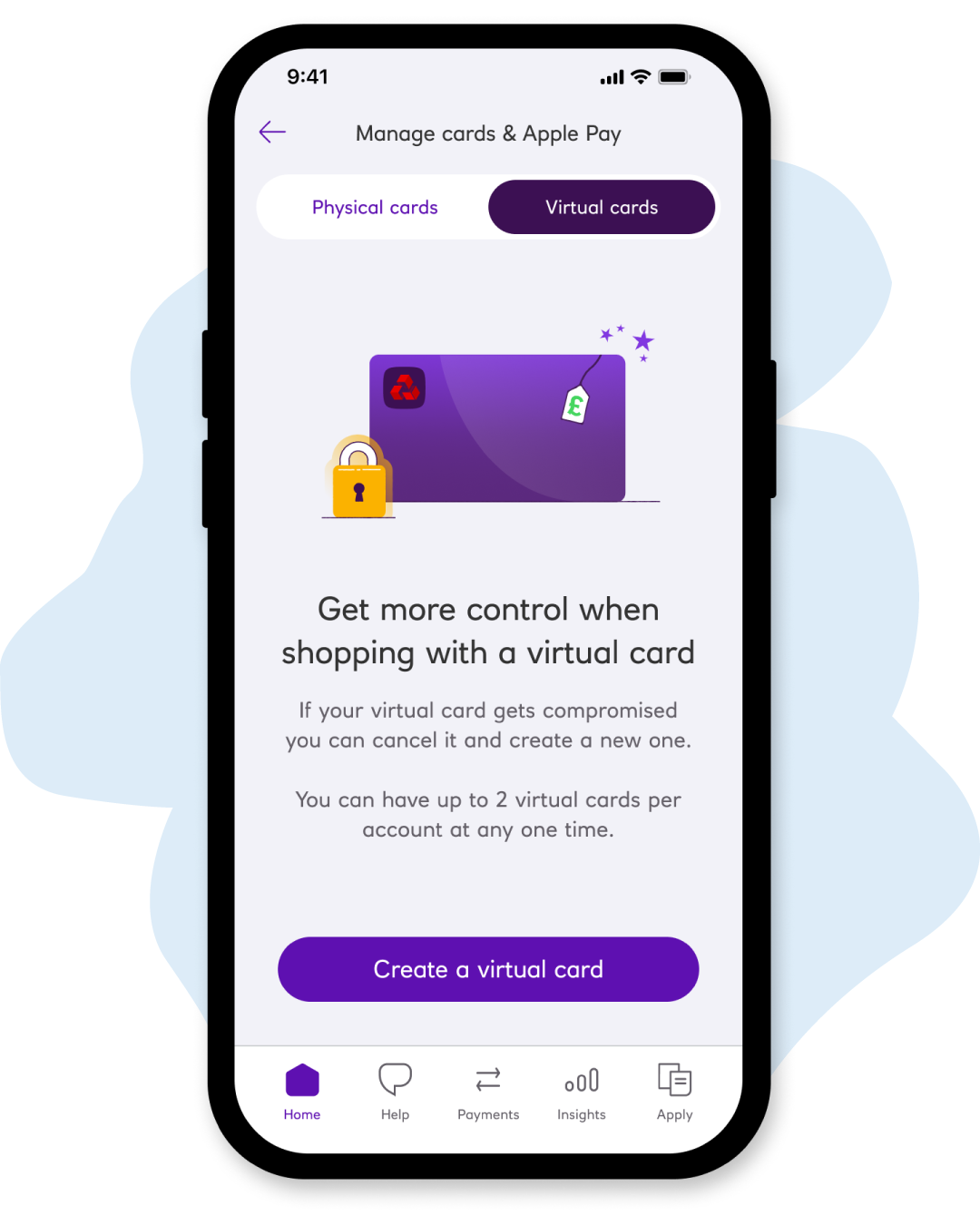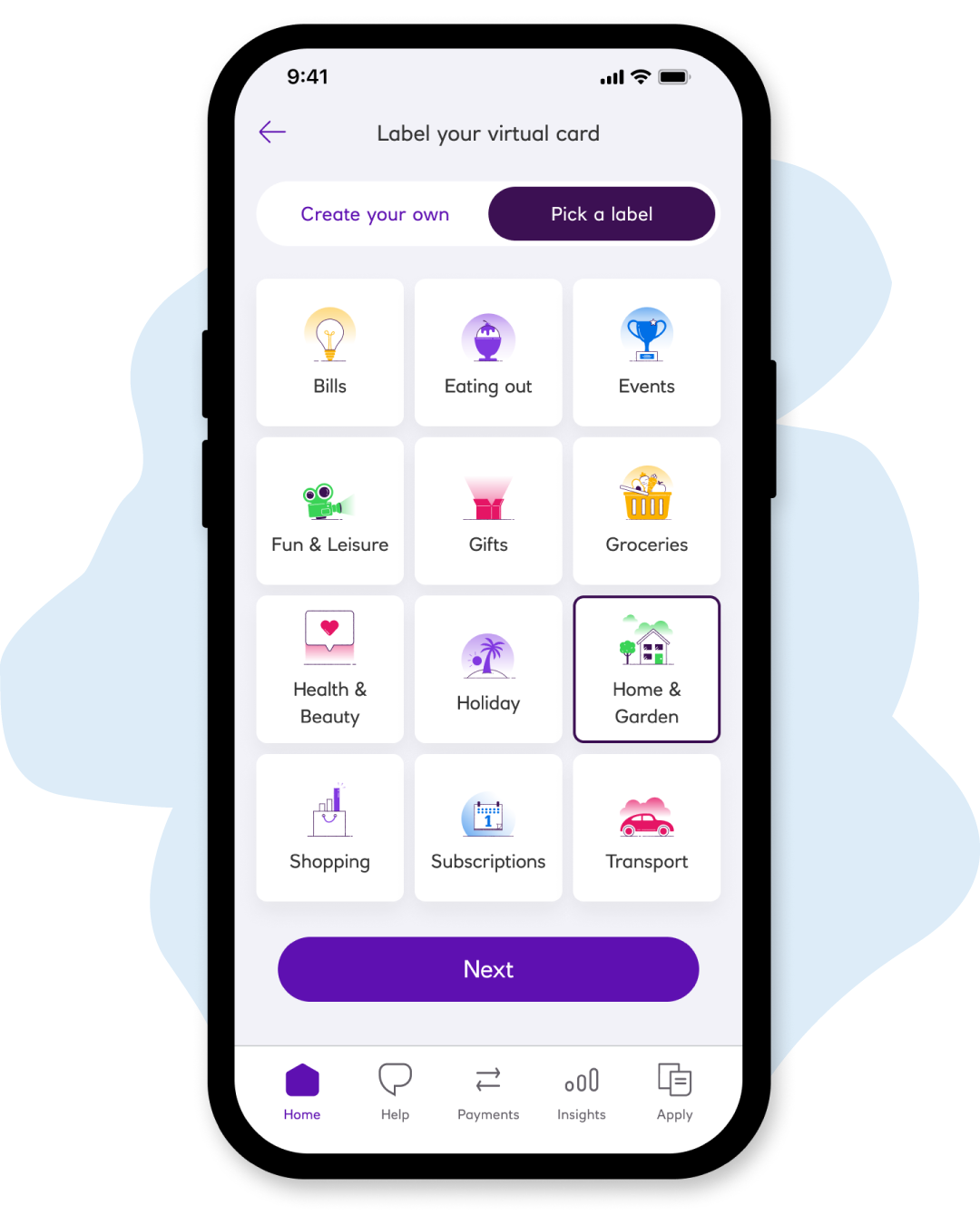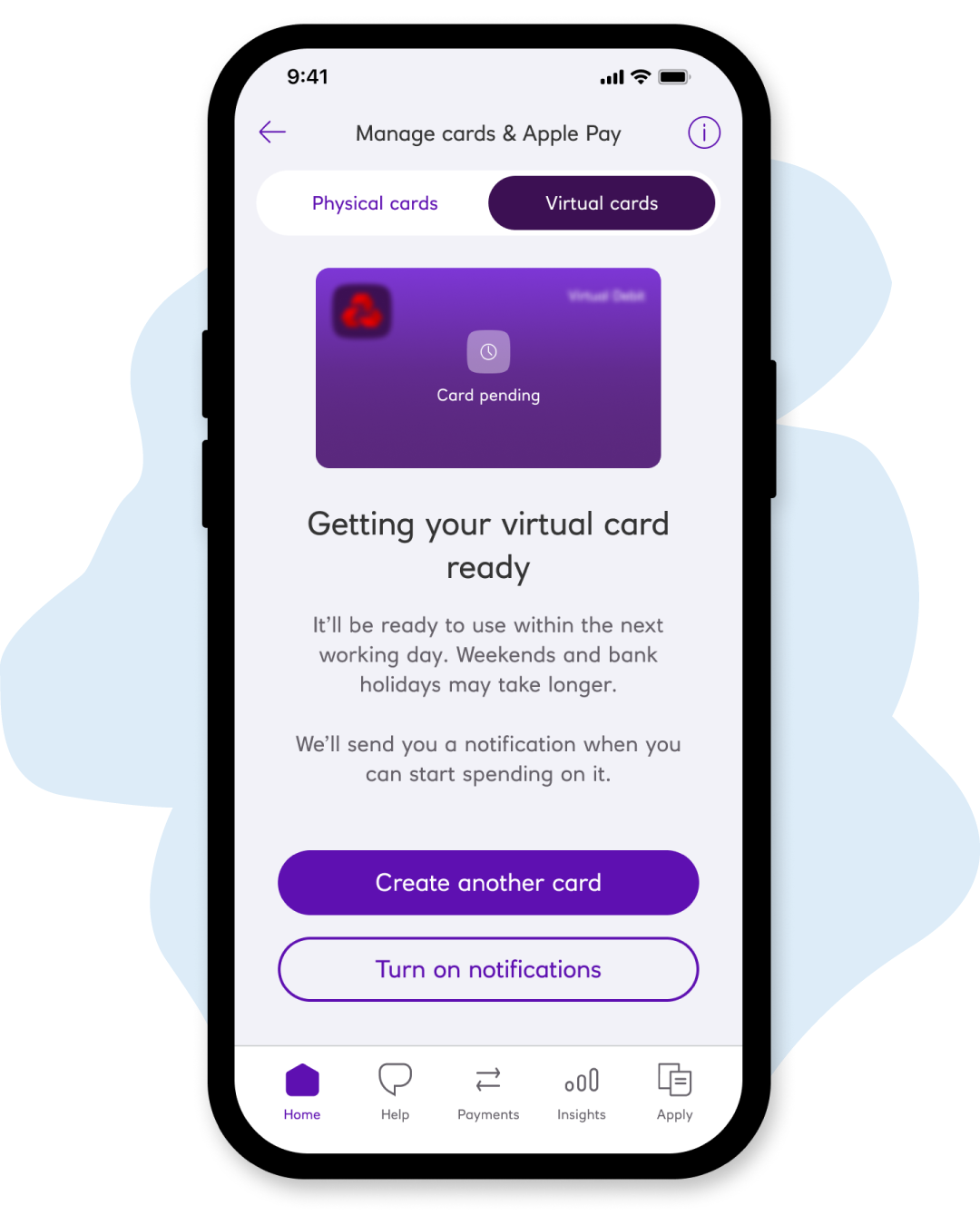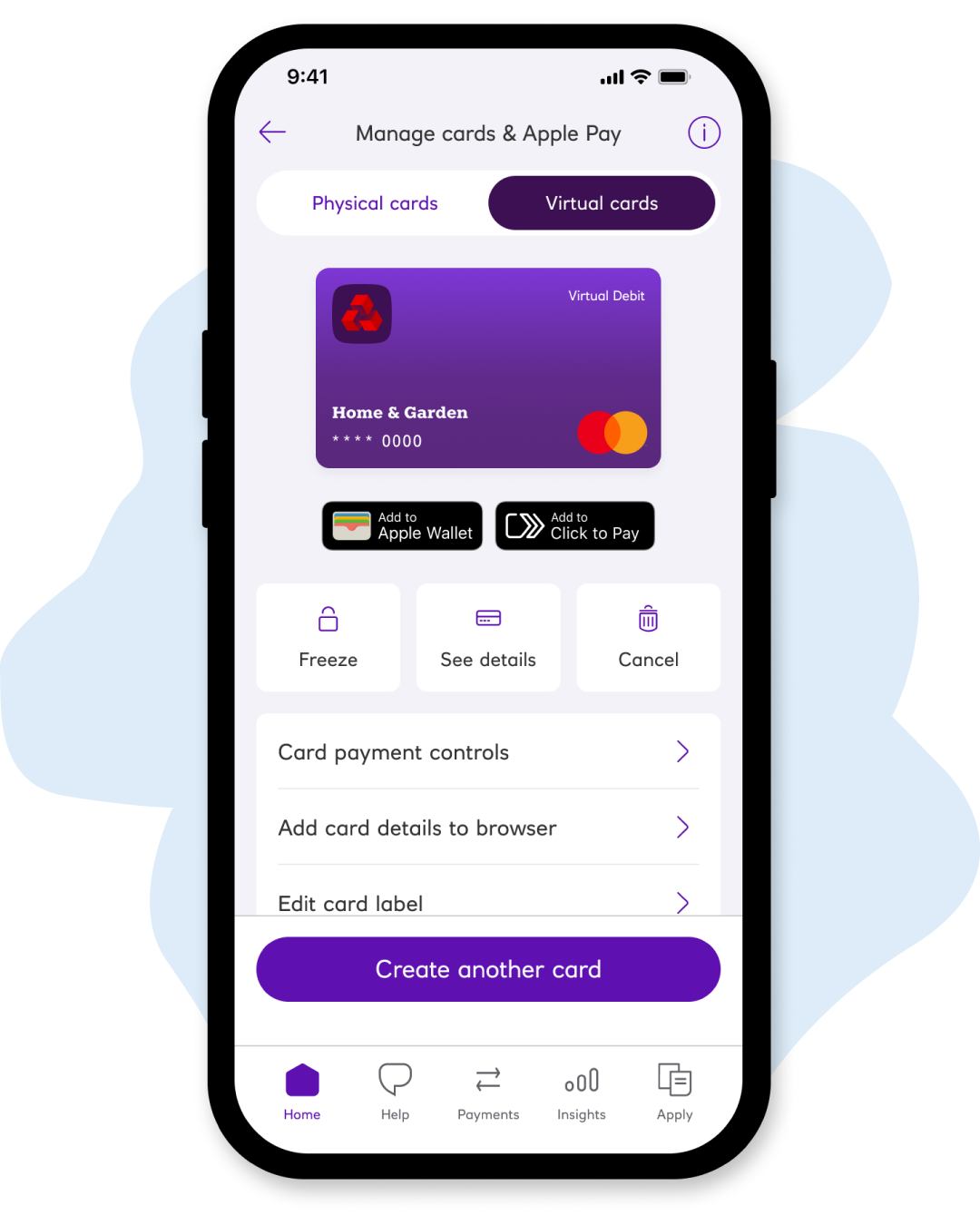A smart and safe way to pay.

What is a virtual card?
A virtual card is a digital card that you can create and manage using our mobile app. Each card has its own unique details, offering a secure alternative to carrying a physical card.
You can use your virtual card for online shopping, over the phone or to make contactless payments. It's linked to your account, just like your physical card, so payments will be debited from your balance.
To create a virtual card using our mobile app, you must have one of the following accounts and be registered for the app's biometric approval feature:
- Gold account
- Select account
- International Select account
- Student account
Benefits of using a virtual card
How to create a virtual card
You can create virtual debit cards using our mobile app. To create a card, you must be registered for the app's biometric approval feature.
Log in to our mobile app
Select your account and tap "Manage cards & Apple Wallet / Google Wallet". Choose "Virtual cards".
Personalise your virtual debit card
Create a unique label for your virtual card or pick one from the list. Confirm with biometric approval.
The card will be ready to use by the next working day
It may take longer on a weekend or bank holiday. We'll notify you once your virtual card is ready to use.
Use your virtual card online, in person or over the phone
Once created, you can see the virtual card details using "See details" on the virtual cards screen.
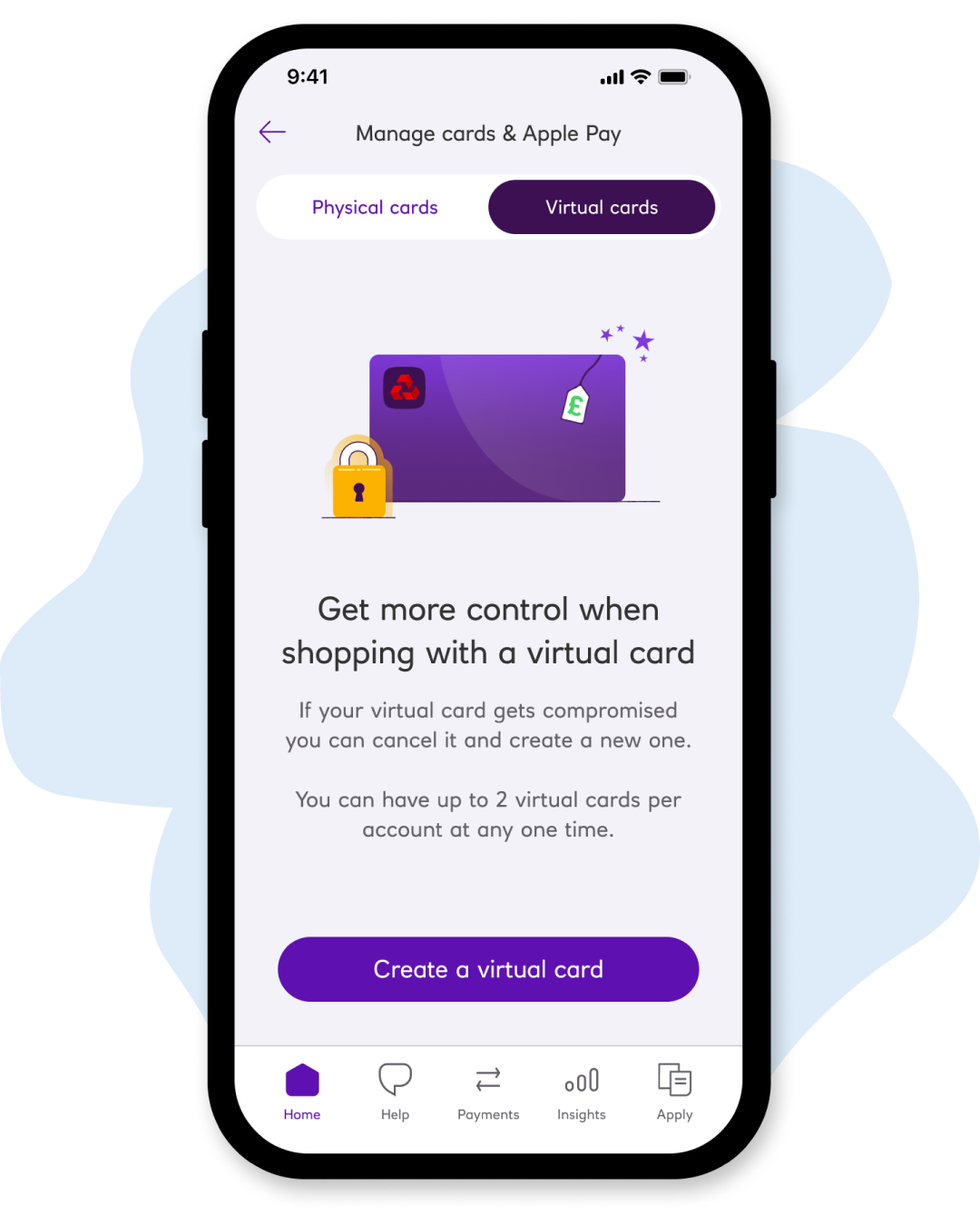
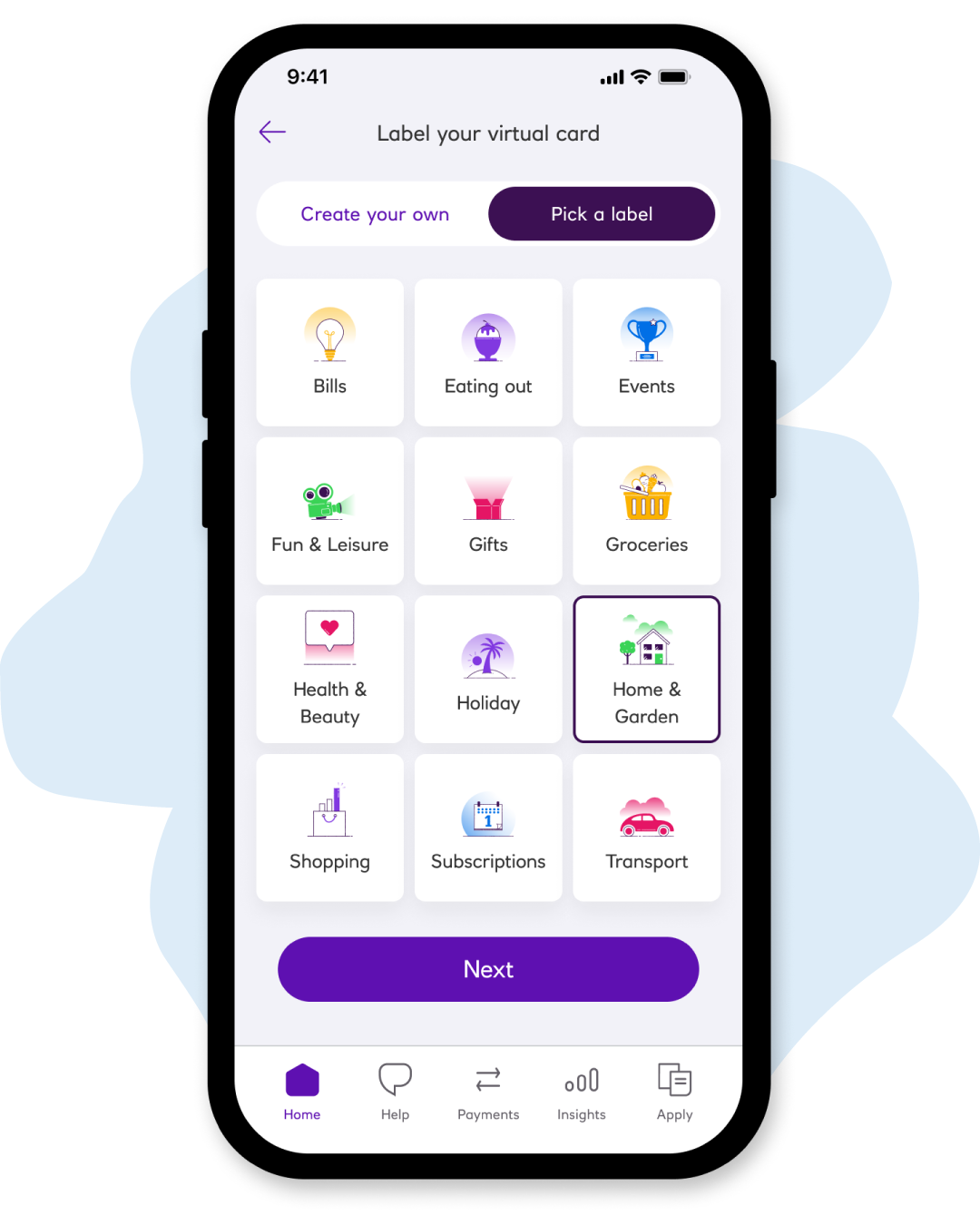
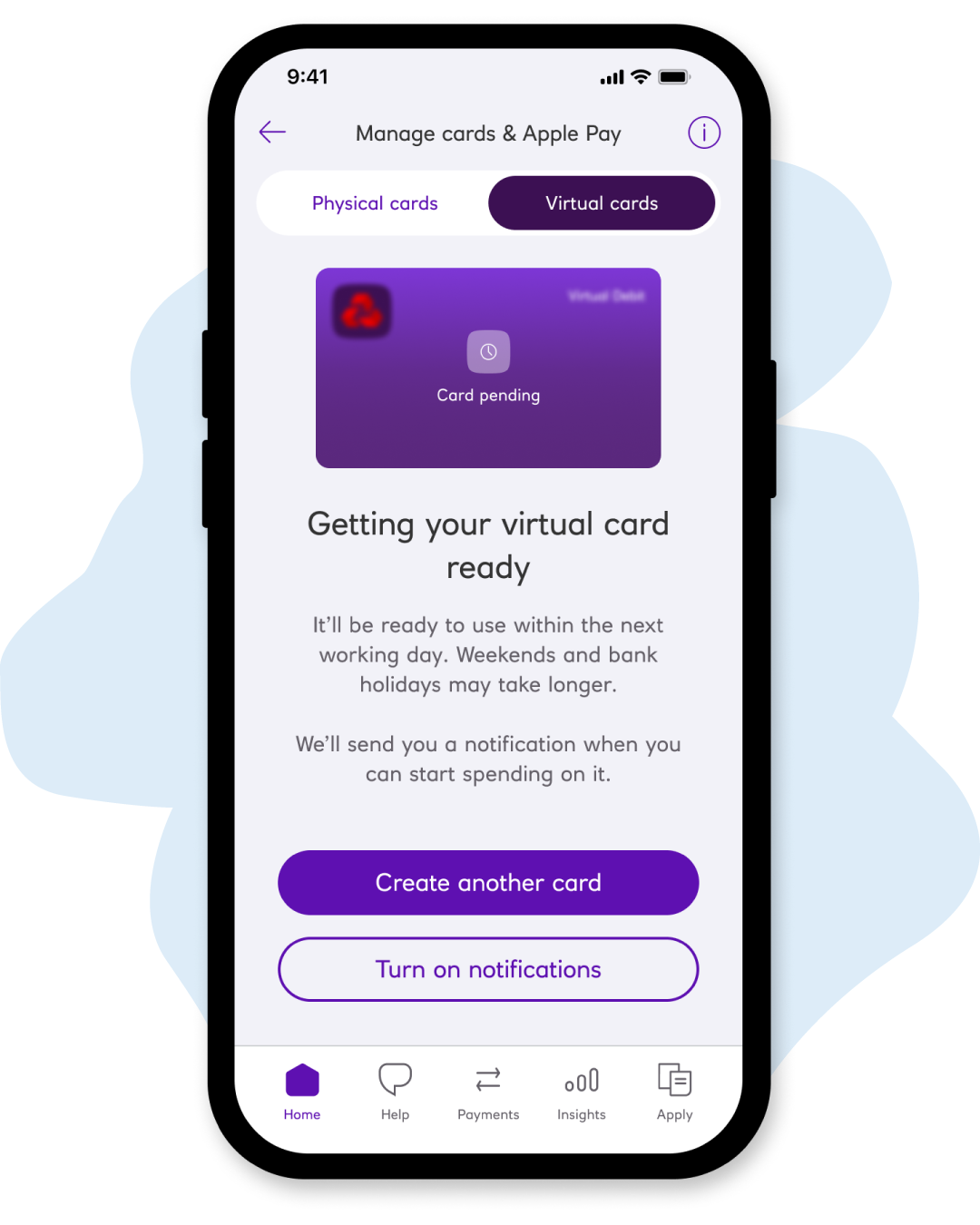
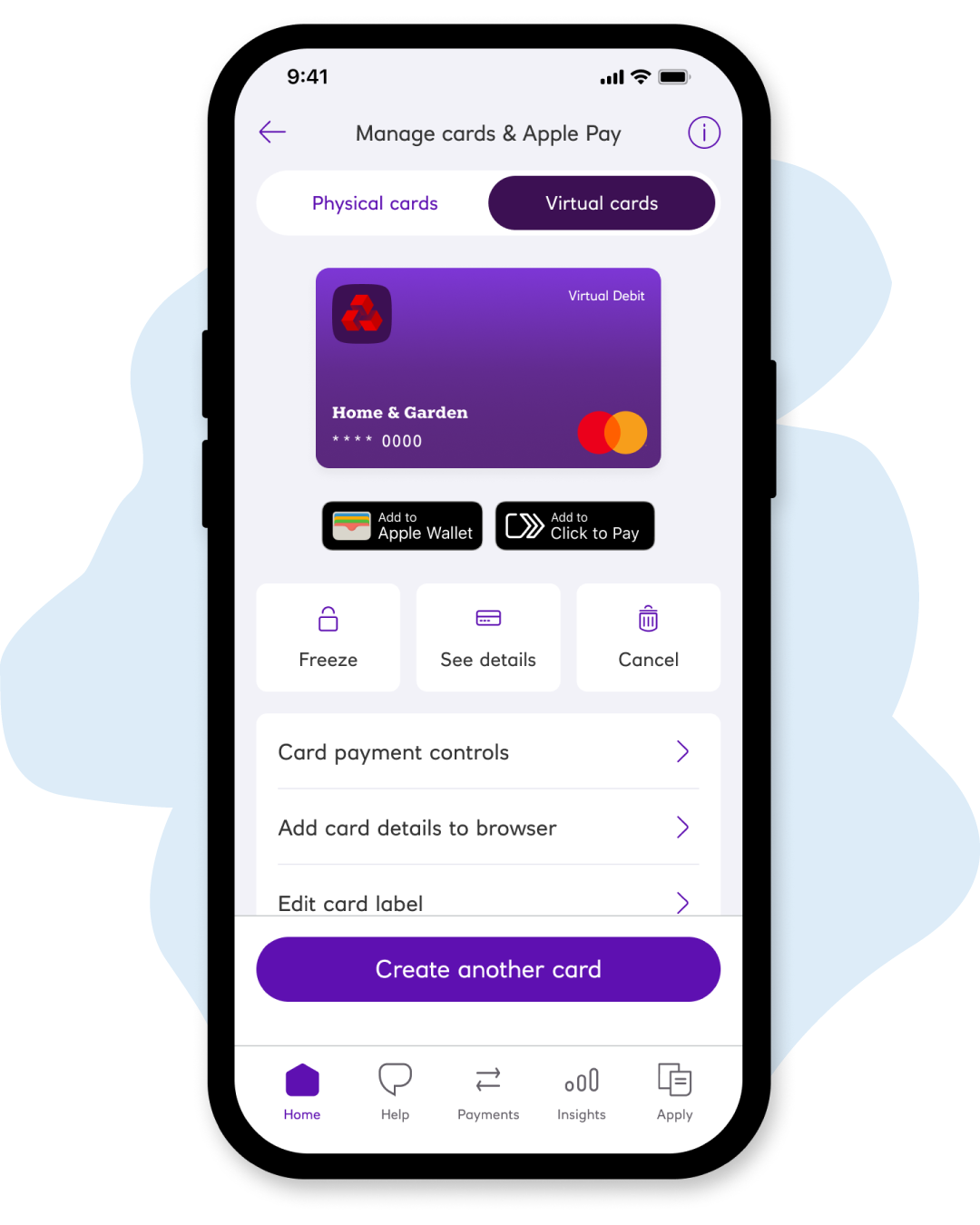
How to create a virtual card
You can create virtual debit cards using our mobile app. To create a card, you must be registered for the app's biometric approval feature.